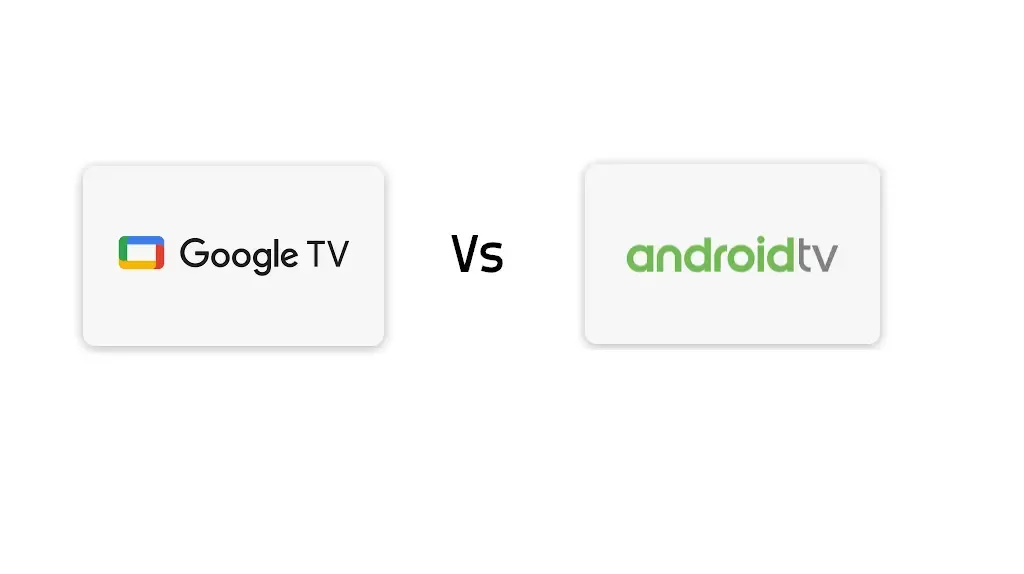Struggling to choose between Google TV and Android TV? Here is an ultimate guide, we break down the key differences in content, interface, features, and everything you need to help you find the perfect smart TV OS for your home.
What is Google TV?
Google TV is a relatively new smart TV platform developed by Google. It was first introduced in 2020 as a rebranding of Android TV, with the goal of providing a more streamlined and user-friendly experience.
Google TV's key features include:
- 1) A focus on content discovery: Google TV utilizes machine learning and Google Assistant to learn your viewing habits and suggest relevant content.
- 2) A simplified interface: The home screen is organized into tabs for "For You," "Live," "Movies," "Series," and "Apps," making it easy to find what you're looking for.
- 3) Integration with Google Assistant: You can control your TV, search for content, and get information hands-free using Google Assistant.
- 4) Support for a wide range of apps: Google TV has access to the vast library of apps available on the Google Play Store.
What is Android TV?
Android TV is a mature and widely adopted smart TV platform based on the Android operating system. It has been around for several years and is used on a wide range of devices, including smart TVs, streaming devices, and set-top boxes.
Android TV's key features include:
- A flexible platform: Android TV allows developers to create custom interfaces and features, giving users more choices.
- A wide range of customization options: Users can personalize their Android TV experience by customizing the home screen, settings, and app launcher.
- Support for a wide range of accessories: Android TV supports a variety of accessories, including game controllers, keyboards, and mice.
Comparing the Key Features
To help you make an informed decision, let's compare the key features of Google TV and Android TV:
| Feature |
Google TV |
Android TV |
| Content Discovery |
Personalized and AI-powered |
Less personalized, based on app suggestions |
| Integration with Google Account |
Seamless and integrated |
Limited integration |
| App Compatibility |
A smaller selection of apps |
A larger selection of apps, including games and productivity tools |
| Accessibility |
Voice search and Google Assistant |
Voice search and Google Assistant |
| Customization |
Extensive customization options |
Limited customization options |
Which platform is right for you?
The decision of whether to choose Google TV or Android TV depends on your individual needs and preferences.
Here is a table summarizing the key differences between the two platforms:
| Feature |
Google TV |
Android TV |
| Focus |
Content discovery |
Flexibility |
| Interface |
Simplified
|
Customizable
|
| Voice assistant |
Built-in Google Assistant |
Support for third-party voice assistants |
| App library |
Vast selection |
Broad selection |
Compatibility and App Availability
Google TV and Android TV share a vast library of compatible apps, ensuring that users have access to a wide range of streaming services, games, and utilities. However, Google TV may have a slight edge in terms of app availability, as it is the newer and more actively developed platform.
Android TV is available on a wider range of devices, from budget-friendly TVs to high-end models. This diversity of options leads to a variety of price points, making Android TV more accessible to a wider audience. Google TV, while also available on a range of devices, tends to be more concentrated on mid-to-high-end TVs, potentially limiting affordability.
User Interface and Experience
Google TV boasts a sleek and intuitive interface that emphasizes content discovery over app organization. Its home screen features large banners and carousels, making it easy to browse and navigate through recommended content. Additionally, Google TV integrates seamlessly with Google Assistant, allowing users to control their TV using voice commands.
Android TV's interface is more traditional, with a focus on app organization and individual app interfaces. While this approach provides a familiar experience for Android users, it can be less intuitive for those seeking a more personalized and streamlined experience.
Cost and Availability
Android TV is more widely adopted among smart TV manufacturers, leading to a wider range of options at varying price points. Google TV, being a newer platform, typically commands slightly higher prices for smart TVs running the OS.
Smart Home Integration
Both Google TV and Android TV offer seamless integration with smart home devices, allowing users to control their smart lights, thermostats, and other devices using their TVs. However, Google TV takes this integration a step further by providing unified control over all connected devices within the Google Home app.
Which Smart TV OS is Right for You?
In conclusion, the choice between Google TV and Android TV ultimately depends on your individual needs and preferences. If you prioritize personalized content discovery, a sleek and intuitive interface, and seamless smart home integration, Google TV is the clear winner. However, if you prefer a more traditional app-centric approach and lower upfront costs, Android TV remains a viable option.
On the other hand, Android TV draws to those seeking a versatile and adaptable platform. Its open-source nature, vast app compatibility, and extensive customization options make it a suitable choice for those who value flexibility and the ability to tailor their smart TV experience to their specific needs.
Conclusion
The world of smart TVs is continuously evolving, and Google TV and Android TV have emerged as the leading contenders in the operating system arena. While both platforms offer a rich and engaging experience, Google TV's focus on personalization, seamless integration, and a modern interface makes it a compelling choice for tech-savvy users seeking a streamlined smart TV experience.