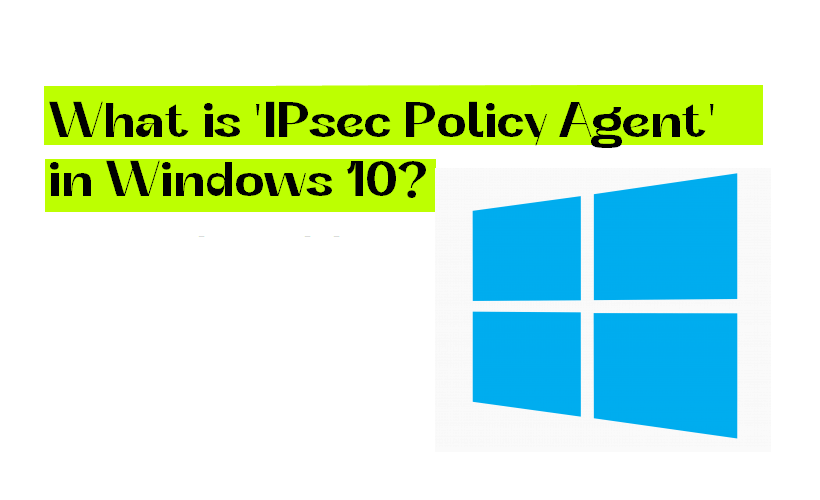IPsec Policy Agent in Windows 10/11?
Here in this article, we'll discuss What is 'IPsec Policy Agent' in Windows 10 / Windows 11? How it works? What is the role of IPsec in PC? How to Enable or Disable? Everything you need to know here.
What is IPsec?
IPsec, short for Internet Protocol Security, is a protocol suite that ensures secure communication over Internet Protocol (IP) networks. In the context of Windows 10 / Windows 11, the IPsec Policy Agent plays a pivotal role in implementing and managing these security policies.
Internet Protocol security (IPsec) supports network-level peer authentication, data origin authentication, data integrity, data confidentiality (encryption), and replay protection. This service enforces IPsec policies created through the IP Security Policies snap-in or the command-line tool "netsh ipsec". If you stop this service, you may experience network connectivity issues if your policy requires that connections use IPsec. Also, remote management of Windows Defender Firewall is not available when this service is stopped.
IPsec Policy Agent stands out due to its seamless integration with Windows 10/11 and its ability to provide a standardized security framework. Its compatibility with various applications and adaptability to different network architectures contribute to its distinct advantages.
When choosing a security protocol, it's crucial to consider the specific needs of the network or system. While alternatives may offer certain advantages, the familiarity and integration capabilities of IPsec Policy Agent with Windows 10 often make it a preferred choice for users.
IPsec Policy Agent acts as a stalwart defender, mitigating risks associated with data breaches and unauthorized access. Its proactive approach to security aligns with the dynamic challenges presented by the digital age.
Path to Executable
C:\Windows\system32\svchost.exe -k NetworkServiceNetworkRestricted -p
Role of IPsec Policy Agent in Windows 10/11?
The IPsec Policy Agent acts as the gatekeeper, enforcing security policies that regulate data transmission and reception. It operates at the kernel level, providing a robust shield against unauthorized access and data breaches.
Setting Up IPsec Policy Agent
- Accessing Security Policies in Windows 10/ 11 - Configuring IPsec policies in Windows 10 involves navigating through the system settings. Users can access these settings through the Control Panel or the modern Settings app, providing a user-friendly interface for policy management.
- Configuring IPsec Policies - Creating and customizing IPsec policies can be tailored to specific needs. From defining encryption algorithms to setting up key exchange methods, users have the flexibility to enhance their security measures according to the nature of their networks.
- Common Pitfalls and Troubleshooting - While setting up IPsec policies, users might encounter challenges. Common issues include conflicts with existing applications or misconfigurations. A thorough understanding of potential pitfalls and effective troubleshooting can ensure a smooth implementation process.
Benefits of IPsec Policy Agent
#1) Enhanced Data Protection
IPsec ensures that data transmitted between devices remains confidential and integral. By employing encryption algorithms, the IPsec Policy Agent adds an extra layer of defense, mitigating the risk of data interception.
#2) Securing Communication Channels
In an era where cyber threats are rampant, securing communication channels is paramount. IPsec achieves this by authenticating and encrypting data, making it significantly harder for malicious actors to compromise sensitive information.
#3) Compatibility with Modern Applications
One of the key strengths of IPsec Policy Agent is its seamless integration with modern applications. From cloud-based solutions to collaborative platforms, IPsec provides a universal security framework that adapts to the dynamic nature of contemporary digital environments.
Best Practices for IPsec Policy Agent
A. Regular Updates and Patching
To stay ahead of emerging threats, regular updates and patching are crucial. Microsoft consistently releases updates for Windows 10/11, including security updates for the IPsec Policy Agent. Staying current with these updates is essential for maintaining a robust security posture.
B. Customizing Security Policies
While IPsec policies come with default settings, customizing them according to specific needs enhances their effectiveness. Organizations should assess their unique requirements and tailor security policies to align with their operational environment.
C. Collaboration with Other Security Measures
IPsec Policy Agent is part of a broader security ecosystem. Collaborating with other security measures, such as firewalls and antivirus software, creates a comprehensive defense against a diverse range of cyber threats.
Addressing Compatibility Issues
In some cases, users may encounter compatibility issues when implementing IPsec policies. This could be due to conflicts with existing software or hardware. In such scenarios, a careful evaluation of the network environment and potential adjustments to configurations can resolve compatibility challenges.
Overcoming Configuration Challenges
Configuring IPsec policies can be intricate, especially for users without prior experience. However, comprehensive documentation and online resources provided by Microsoft can assist users in navigating through the configuration process. Additionally, seeking support from IT professionals can expedite the resolution of configuration challenges.
While IPsec Policy Agent is integral to Windows 10/11 security, alternatives exist. A comparative analysis helps users understand the unique features and advantages of IPsec Policy Agent compared to other security protocols and tools.
Conclusion
In conclusion, the IPsec Policy Agent in Windows 10/11 is not just a component; it's a shield that protects your digital world. Its role in enhancing security, coupled with its adaptability to modern applications, makes it a cornerstone in the defense against cyber threats. As we navigate the digital age, the IPsec Policy Agent stands tall, ensuring the confidentiality and integrity of our data.
FAQs
A. How does IPsec Policy Agent enhance Windows 10/11 security?
A: IPsec Policy Agent enhances Windows 10/11 security by enforcing policies that regulate data transmission, ensuring confidentiality, and mitigating the risk of unauthorized access.
B. Can IPsec be customized for specific applications?
A: Yes, users can customize IPsec policies for specific applications, tailoring security measures to align with the unique requirements of their networks.
C. What should users do if they encounter configuration issues?
A: Users encountering configuration issues with IPsec should refer to comprehensive documentation, and online resources, and seek support from IT professionals for resolution.
D. Is IPsec Policy Agent suitable for personal use?
A: Yes, IPsec Policy Agent is suitable for personal use, providing an additional layer of security for individual devices and data.
E. How often should IPsec policies be updated?
A: Regular updates are crucial for maintaining the effectiveness of IPsec policies. Users should stay current with Windows 10 updates to ensure the latest security features are in place.